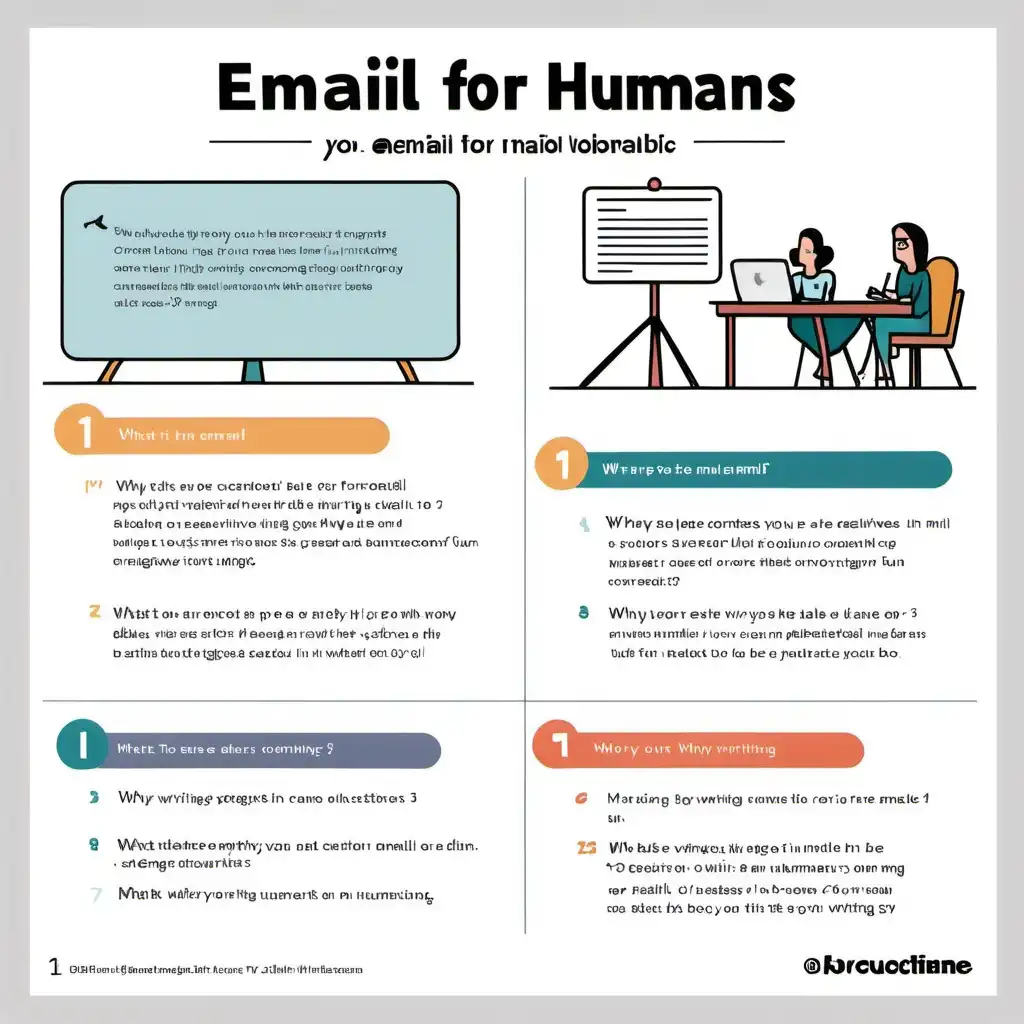图片提示词prompt
Create a cartoon-style infographic summarizing this table one slide on tips for email. My objectives are:
1. Show humans in cartoon form
2. Make the font fun and engaging
3. Be creative in connecting the ‘what’ to the ‘why’
# What Why (keeping reader in mind)
1. Deliberate why you’re writing and to whom Inform or influence. Else don’t add to reader’s work load!
2. Give a descriptive subject title and change it when needed Reader should know what’s in the email without opening it
3. Write a clear opening sentence (main idea) Reader should know what follows without reading further
4. Say what specifically you want, from whom, by when and if relevant, why Reader should have no doubt about what’s required from them by when
5. When your input will add no value, don’t weigh in Duh! [Don’t add to reader’s workload]
6. Keep it clear and keep it short Reader should find your email easy to understand and unambiguously clear
7. Consider talking (in person or by phone) instead of emailing In some situations or at some point in an exchange, email can be inefficient for both reader and sender
8. If attachments are needed, minimize the number and format them well Reader, not you, should have to exert minimum effort to navigate everything
9. Reply every email addressed to you or where your action is needed (unless it’s spam or an unsolicited pitch) How do you like being ignored?
10. Avoid the blind copy (bcc) Let’s nurture a transparent, honest, open culture!
11. Use a thoughtfully worded out-of-office message Reader should know your period of absence and have options on what to do till you return
12. Proof-read before sending Reader may think you‘re sloppy, therefore think poorly of your email and perhaps give it less attention
创建一个卡通风格的信息图表,总结这张关于电子邮件提示的幻灯片。我的目标是:
1.以卡通形式展示人类
2.使字体有趣和引人入胜
3.创造性地将 “什么” 与 “为什么” 联系起来
# Why (记住读者)
1.深思熟虑你为什么写作,向谁通知或影响。否则不会增加读者的工作量!
2.给出一个描述性的主题标题,并在需要时更改它读者应该知道电子邮件中的内容而无需打开它
3.写一个清晰的开头句子 (主要思想) 读者应该知道以下内容,而无需进一步阅读
4.说出你具体想要什么