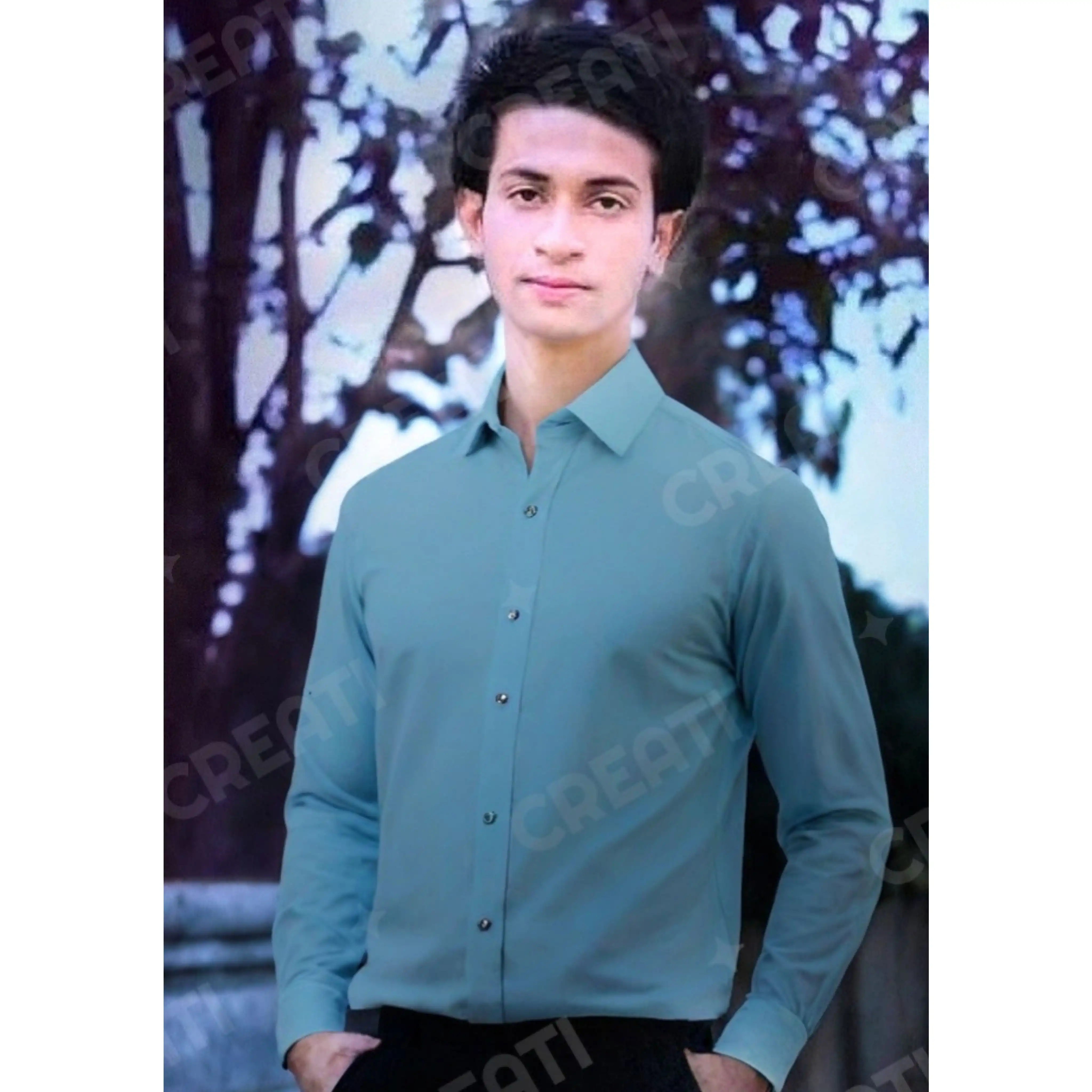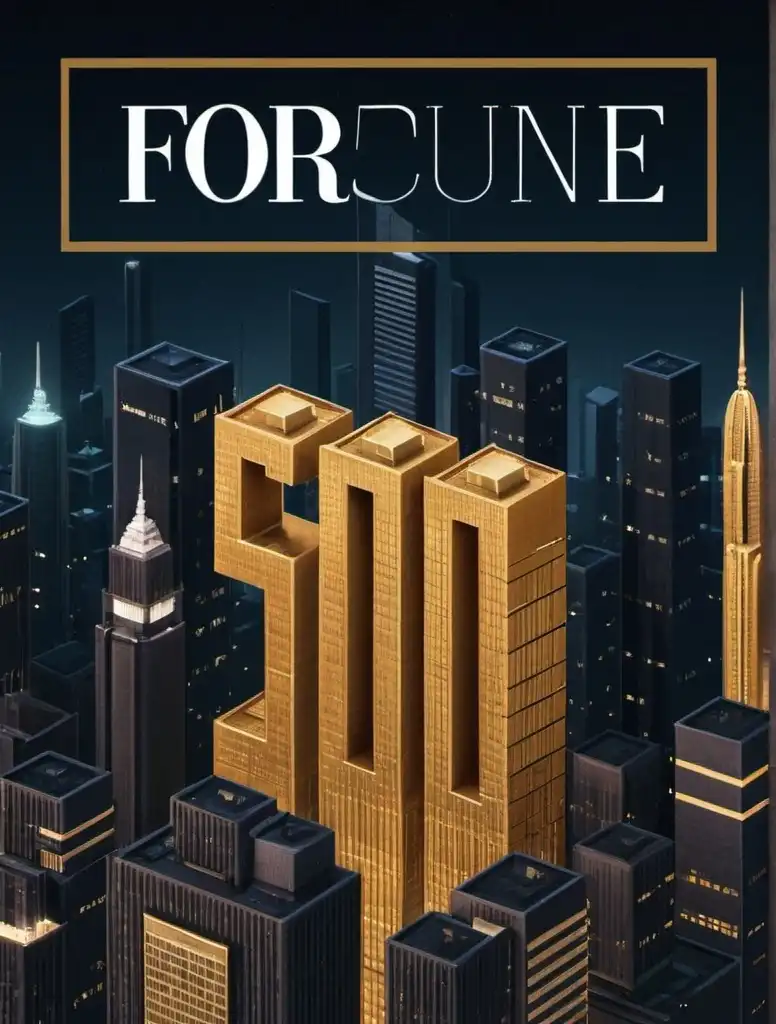图片提示词prompt
Add a Background:
Use a light blue or white background to give it a clean and medical look.
Title Text:
Add "Medical Billing Services" at the top in a bold, professional font.
You can use fonts like Helvetica, Arial, or Poppins for a clean look.
Illustration of Medical Billing Expert:
Use elements to search for a friendly illustration of a person with a clipboard or a medical icon. You can add a graphic that represents billing or medical services.
List of Services:
Add a text box and list key services:
Claims Entry
Insurance Verification
Eligibility Check
Telehealth Billing
Mental Health Billing
Payment Posting
Denials Management
Icons for Each Service (optional):
Use small icons next to each service to make the list visually engaging.
Add a Logo or Placeholder:
In the top left, add a placeholder or your logo if you have one. Label it “Medical Billing Solutions.”
添加背景:
使用浅蓝色或白色背景给它一个干净和医疗的外观。
标题文本:
在顶部以粗体的专业字体添加 “医疗计费服务”。
您可以使用Helvetica、Arial或Poppins等字体来获得干净的外观。
医疗计费专家的说明:
使用元素搜索带有剪贴板或医疗图标的人的友好插图。您可以添加表示帐单或医疗服务的图形。
服务列表:
添加文本框并列出关键服务:
索赔分录
保险核查
资格检查
远程医疗计费
心理健康账单
付款过帐
拒绝管理
每项服务的图标 (可选):
在每个服务旁边使用小图标,使列表在视觉上引人入胜。
添加徽标或占位符:
在左上方