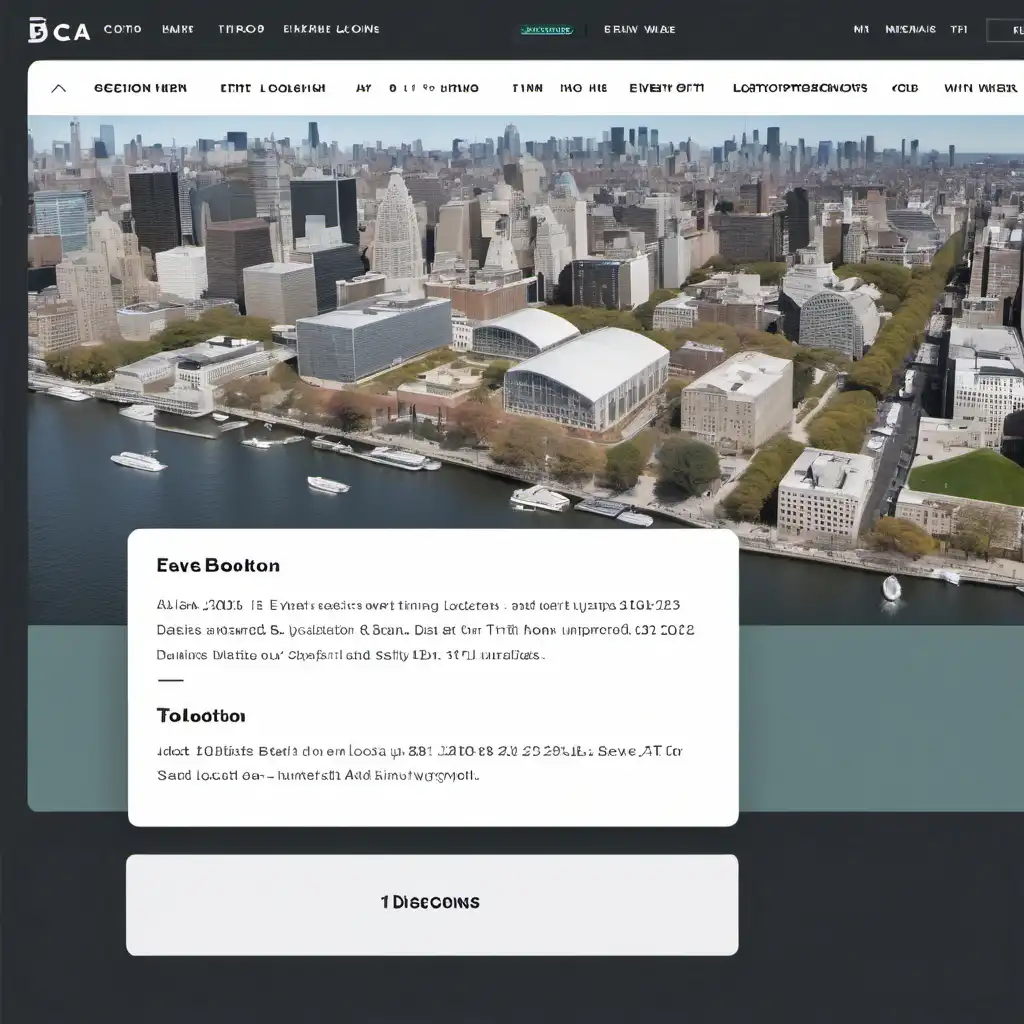图片提示词prompt
1. Event Booking Section
Header with Event Info:
Include a banner image of the event, name, date, and location.
Use bold typography for event title and smaller fonts for details like date and time.
Event Details:
A card-style layout with options for viewing event descriptions, location (integrated map view), and host details.
Add icons for easy recognition of important details (location pin, clock, etc.).
Ticket Options:
Use a card or list layout for different ticket tiers (Standard, VIP, etc.).
Include prices, number of tickets available, and an "Add to Cart" button for each option.
Calendar Integration:
A mini calendar widget that shows event availability on specific dates.
Allows users to click a date and see all the events happening on that day.
Search and Filter:
Search bar at the top with filter buttons (event type, location, date).
Sorting options (e.g., by date, popularity, or price).
1.活动预订部分
带有事件信息的标头:
包括事件、名称、日期和位置的横幅图像。
使用粗体排版的事件标题和较小的字体,如日期和时间的详细信息。
事件详细信息:
具有用于查看事件描述、位置 (集成地图视图) 和主机详细信息的选项的卡片样式布局。
添加图标,便于识别重要细节 (定位销、时钟